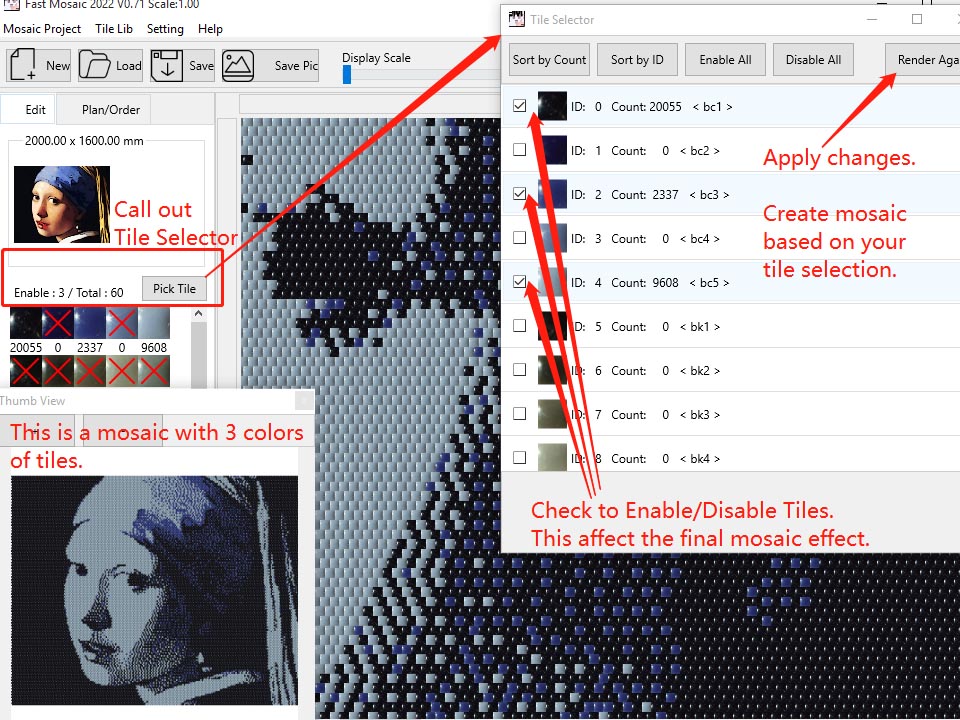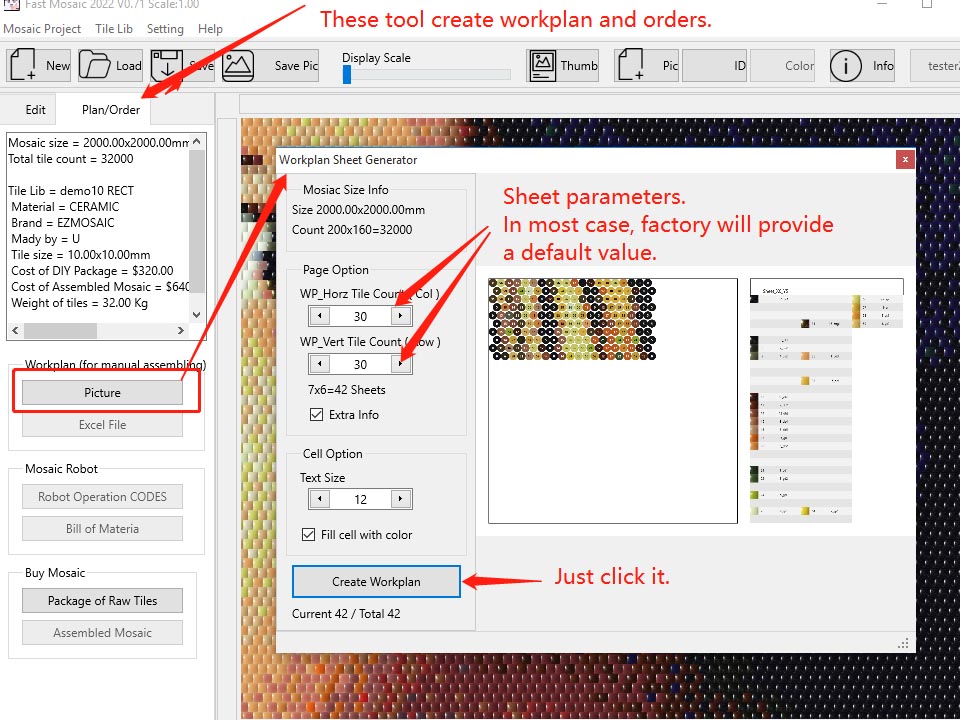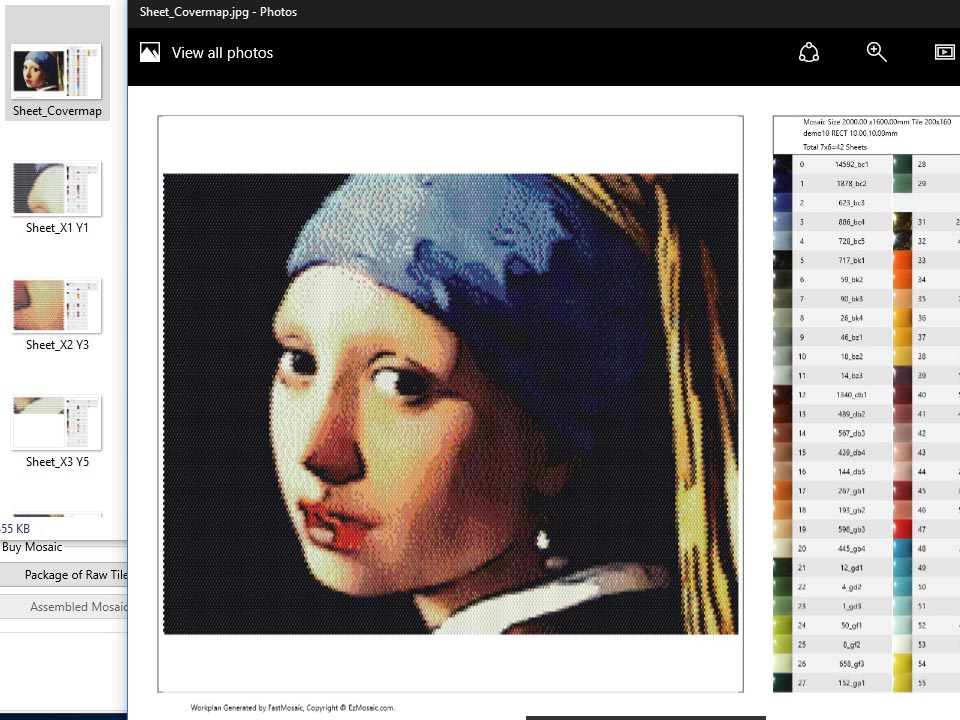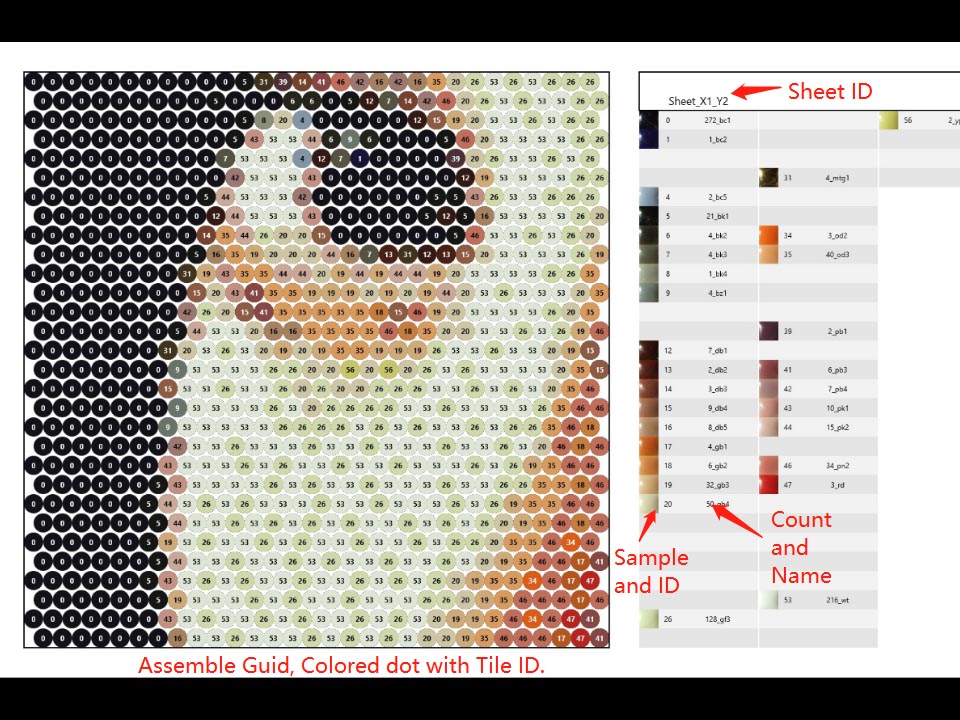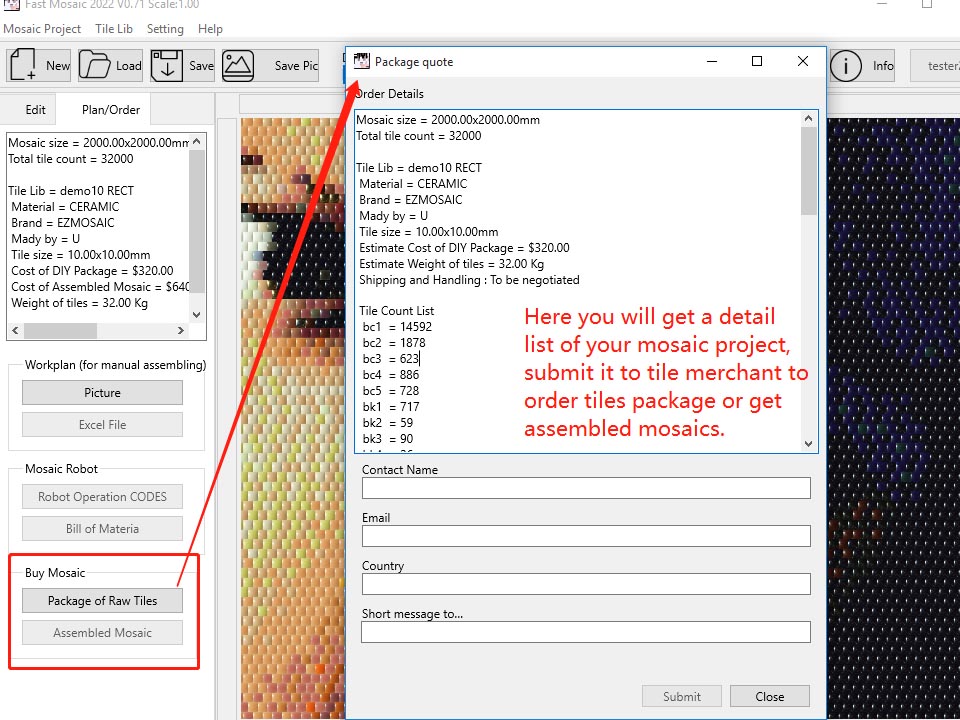Fast Mosaic
Fast Mosaic
Download link:
https://fastmosaic.com/downloadcenter/fastmosaic/FastMosaic2022Setup.zip
Fast Mosaic is our new Mosaic Design tool. It is developed to encourage people with less skills to create nice mosaics.
- Get Fast Mosaic from our web, and install it.
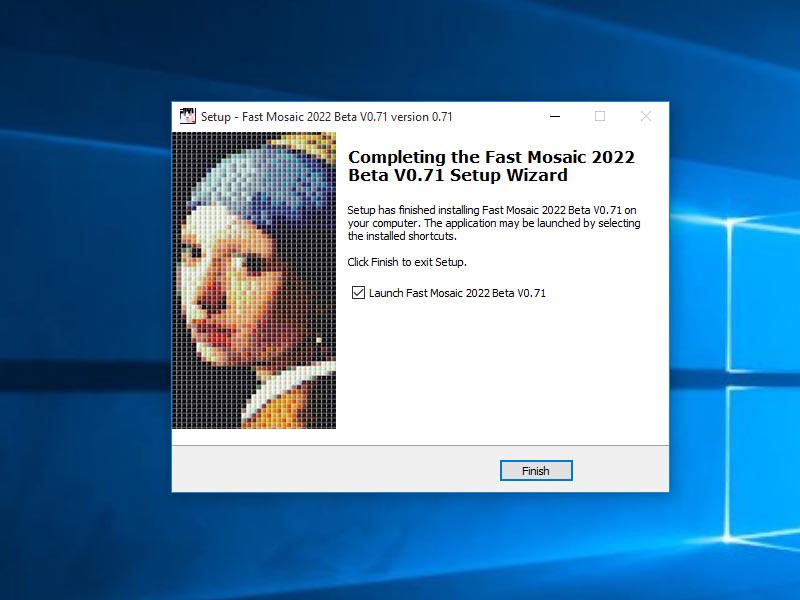
- Run it.
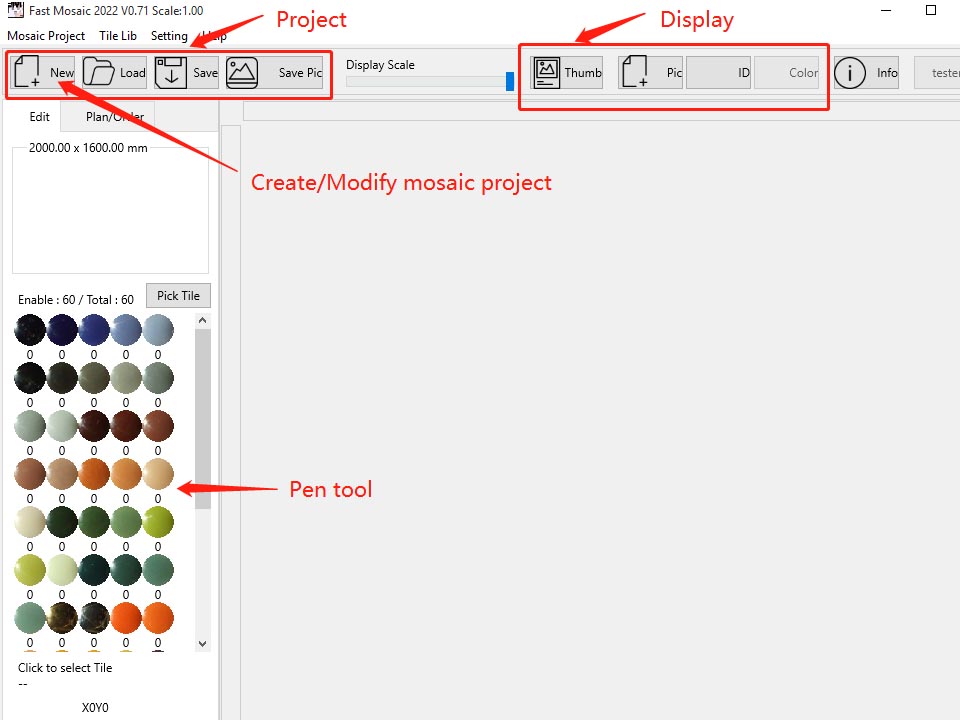
- Start a new mosaic project. your first step is to choose a tile lib to use.
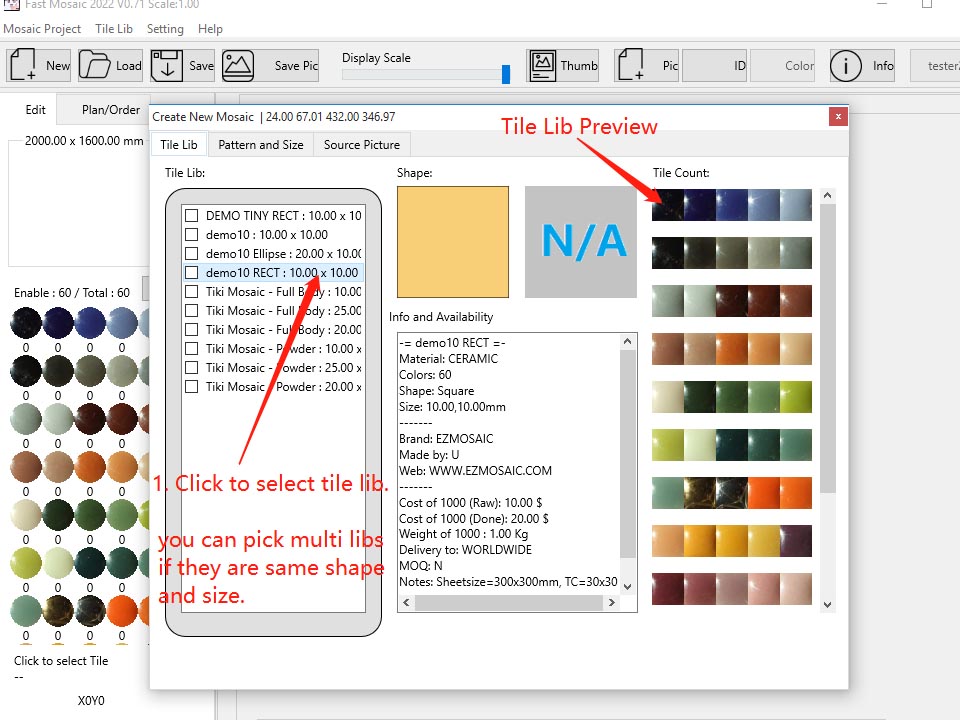
- Each tile lib has corresponding patterns.
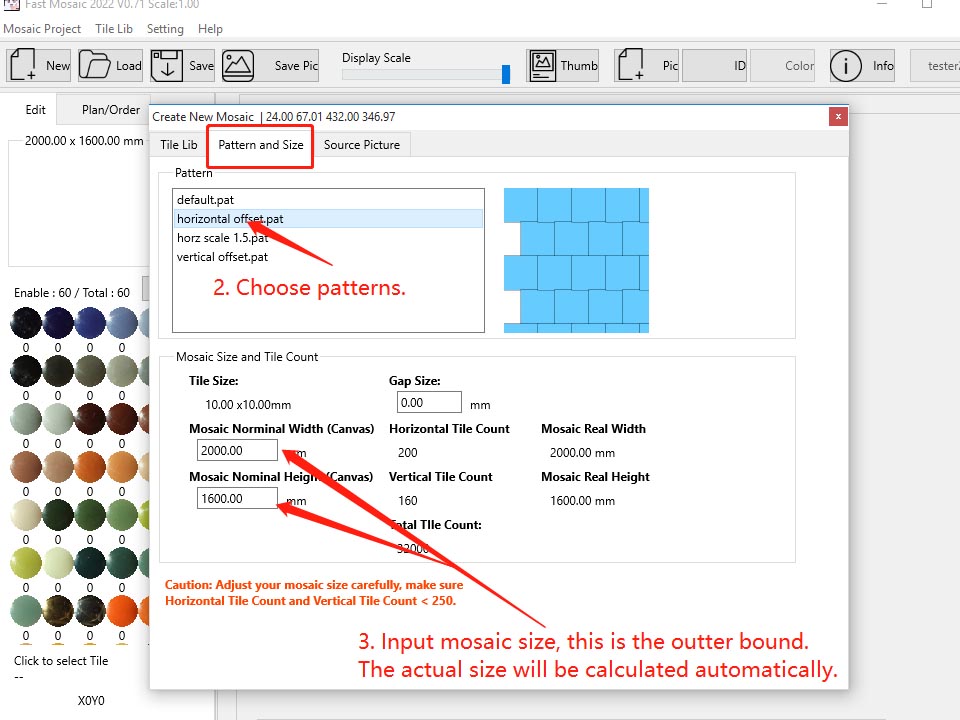
- A mosaic size is updated, you can load a main image now. crop it, adjust it, and create the mosaic.
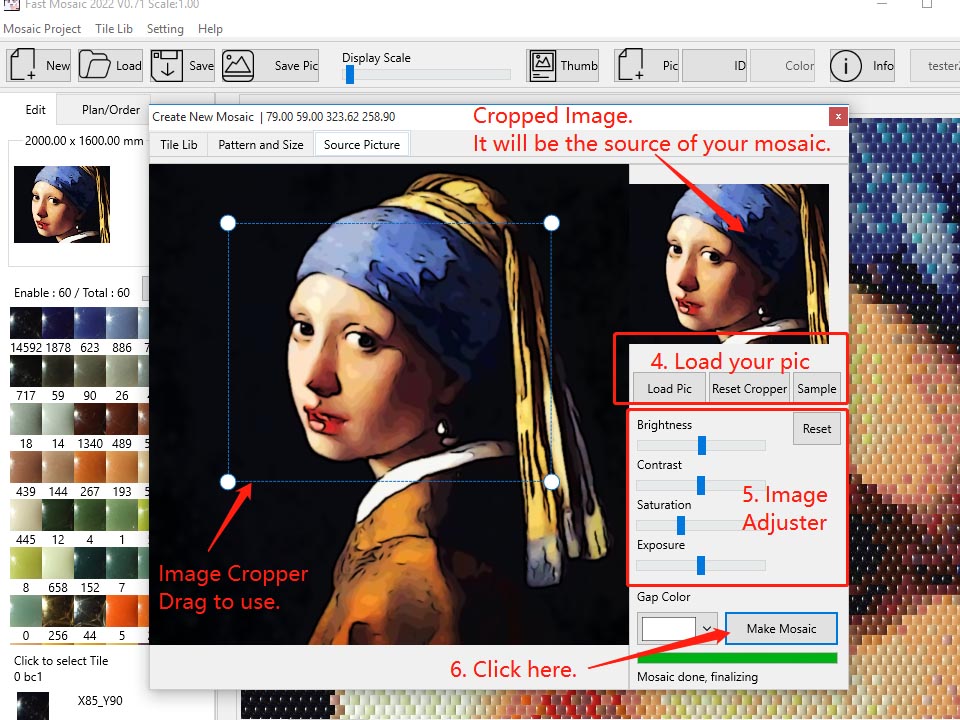
- A mosaic will be rendered in few seconds.
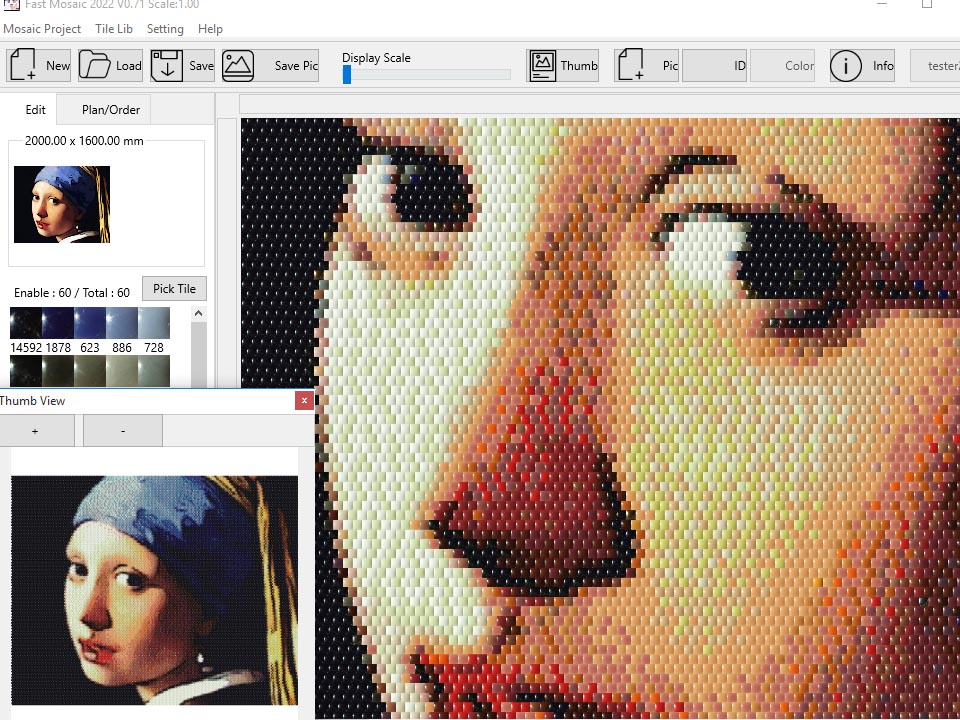
- you can use tile pen to edit individual tiles.
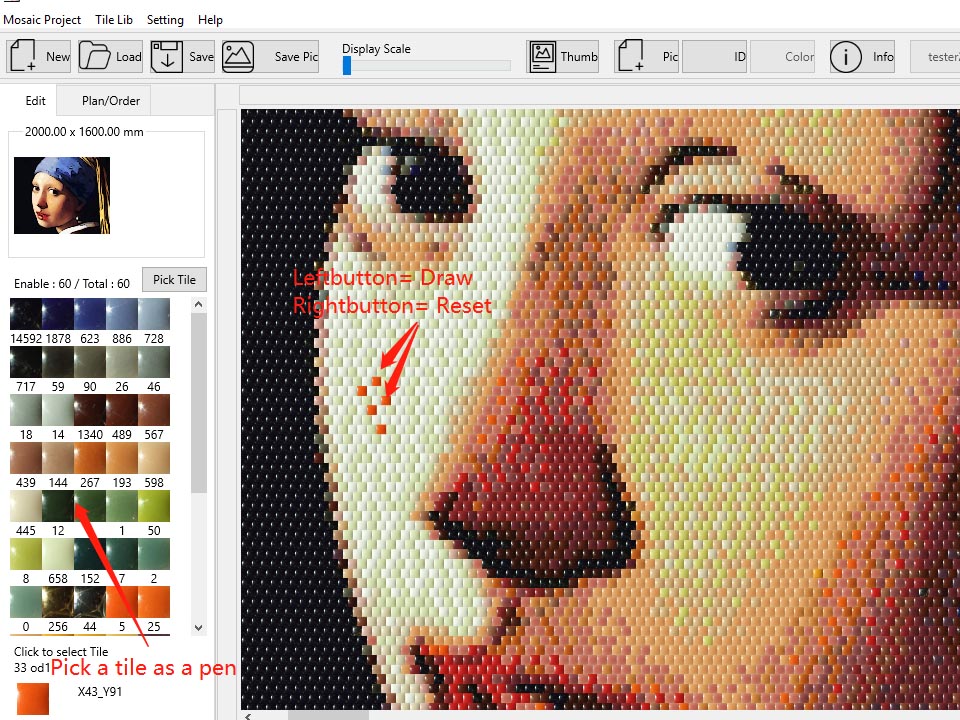
- and you can call out the tile selector. in this tool you can enable/disable tiles.
this tool can create very interesting output. and it helps you to keep a smaller color count.